Students need hands-on work to learn skills. They make artifacts, like programs, databases, and ads. Here’s an example.
In Skilling, exercises are hands-on tasks. Multiple-choice questions (MCQs) and fill-in-the-blanks (FiBs) are good, too, for activating prior knowledge, diagnosing misconceptions, testing fact recall, and other things (see questions for deets). There are MCQs and FiBs in Skilling. However, to learn skills, students need to make things, turn them in, and get feedback.
To make feedback easier, exercises have rubric items. You can see them in the example above. You make rubric items when you write exercises. This simple exercise has five rubric items. More complex exercises have fifteen or more.
You write responses for each item, used in grading and feedback. Here are responses for the “Dog page HTML is valid” rubric item:
Skilling turns the responses into clickable things in the grading interface, making grading easier, faster, and more consistent. See grading for details.
You can reuse rubric items. For example, in a programming course, the rubric item “Good indentation” would be created once, and reused in dozens of exercises. Reuse saves time.
Each exercise is a separate object. You insert them into lessons as required. For example, you could type this into a lesson.
exercise. internal_name=exercise_external_stylesheet
When you change, say, an exercise’s title, the title is updated automatically across the entire course, wherever the exercise is referenced. Computers are good at this sort of thing. Let them do the grunt work.
Exercises/grading/feedback/monitoring work together in a Skilling course. Read on.
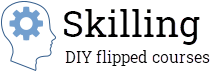
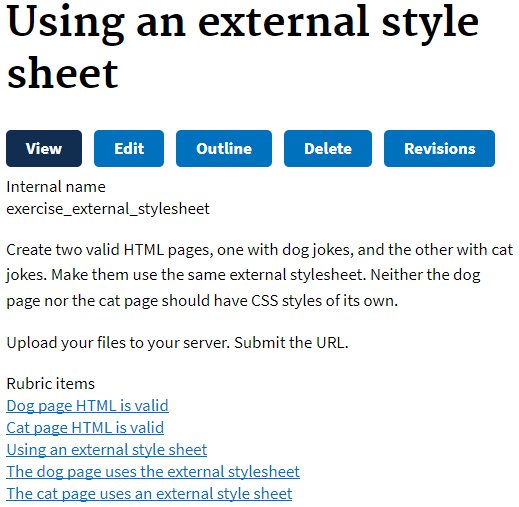
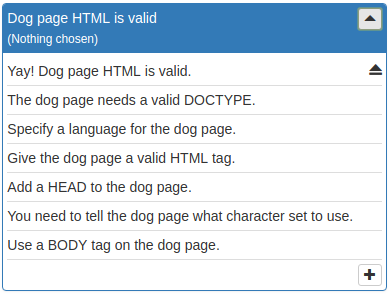
Leave A Comment