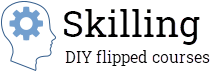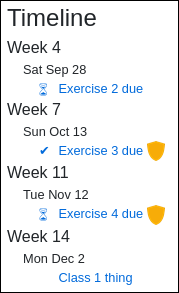Now that you have a course, it’s time to teach it.
Precourse setup
You should have a calendar, giving due dates for each exercise. Having a calendar helps students schedule their time.
In my course websites, each student has a personal timeline, showing suggested due dates for each exercise, and the submission status of each one.
This is from a test class. Real classes have dozens of exercises. The shield means it’s a challenge exercise. They’re advanced tasks that let students earn badges.
The timeline has a lot of data, and it isn’t clear how students should feel about their progress. To help with that, there’s an emoji in the toolbar on every page.
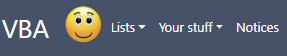
The face varies from insanely happy, to terrified, depending on a student’s progress. The happy face here shows that the student is slightly ahead.
I’ve overheard students saying things like, “I need to catch up this weekend, so I can get a smiley face.” I don’t have any hard data on the effectiveness of the emojis, though.
Class time
I lecture once per semester, on the first day of class. My goals are to (1) convince students the course is worth their time, (2) get them started on the course website, and (3) take everyone’s photo, so I can get to know their names.
For the rest of the semester, class is for relationship building, troubleshooting, cheering, and sometimes exams. Maybe group work, too, depending on the course.
Grading
Students do lots of exercises, and get lots of feedback. You need a good work system for this.
Earlier, we talked about exercises, and rubrics. Skilling’s grading interface translates rubric items and their responses into clickables. If that’s a word. Here’s part of the grading interface for an exercise.
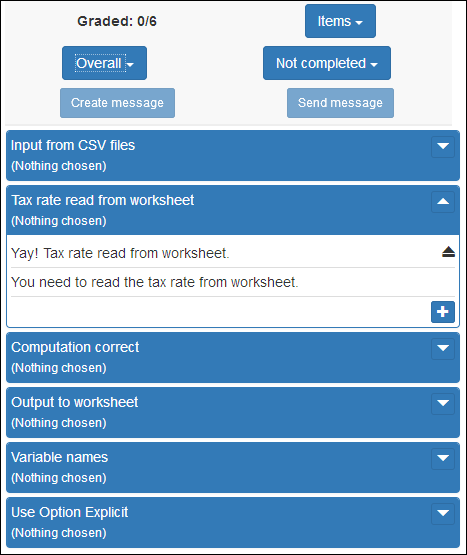
The grader clicks on one of the canned responses for each rubric item, or the + button to add a new canned response. Clicking the Create message button generates a feedback message based on the selected items. For example:
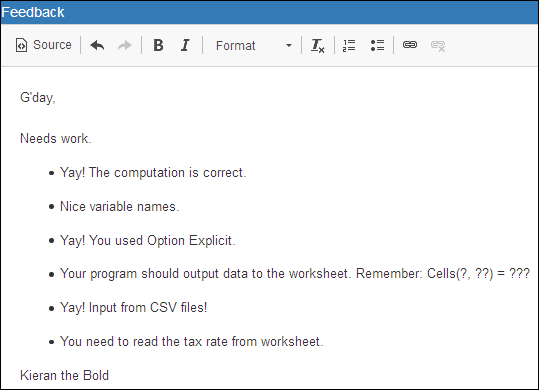
Graders can edit feedback messages before sending them. Greetings (G’day) and signatures (Kieran the Bold) are chosen randomly from lists created by graders. This lets each grader make their own grading persona. Casual, formal… whatever they choose.
The grading system lets graders assess each submission in about 1 to 3 minutes. The system is key in meeting the feedback goals of SCDM courses.
You may be thinking, “Why not AI-powered automatic grading?” I’ll tell you why… in a moment.